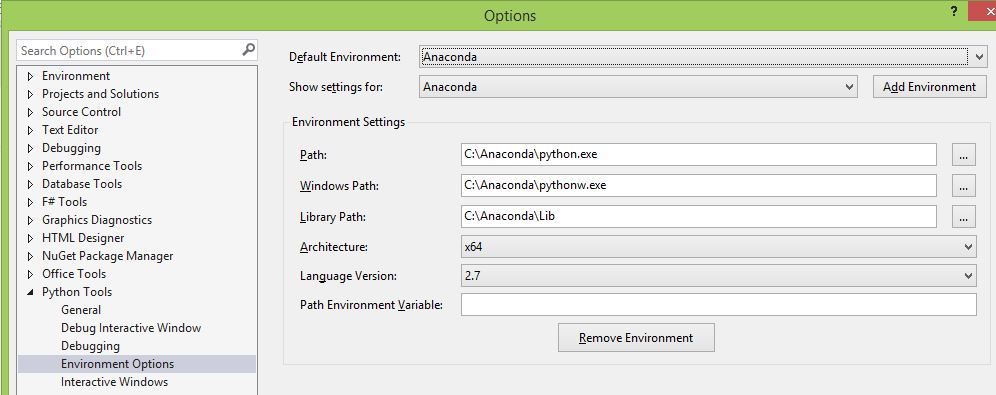Setting up Ubuntu and Docker
This post just listed some commands I used for setting up a testing Ubuntu machine and Docker.
Install xfce using apt
sudo apt-get update
sudo apt-get install xfce4
Install xrdp using apt
sudo apt-get install xrdp
sudo systemctl enable xrdp
echo xfce4-session >~/.xsession
sudo service xrdp restart
# *Setting up a password for the rdp user*
sudo passwd {username}
Setting up Docker
sudo apt-get install \
apt-transport-https \
ca-certificates \
curl \
software-properties-common
curl -fsSL https://download.docker.com/linux/ubuntu/gpg | sudo apt-key add -
sudo add-apt-repository \
"deb [arch=amd64] https://download.docker.com/linux/ubuntu \
$(lsb_release -cs) \
stable"
sudo apt-get update
sudo apt-get install docker-ce
Setting up Docker Compose
sudo curl -L https://github.com/docker/compose/releases/download/1.23.1/docker-compose-`uname -s`-`uname -m` -o /usr/local/bin/docker-compose
sudo chmod +x /usr/local/bin/docker-compose
Common methods for SSH under Windows
# *Generating SSH key with a specific location*
ssh-keygen -t rsa -b 2048 -C "{comment/email}" -f {KeyLocation}
# *Copying the SSH public key*
clip < {KeyLocation}.pub
# *SSH using a key with a specific location*
ssh username@hostip -i {KeyLocation}
Setup Firefox
sudo apt-get install firefox